In today’s world of digital content creation, high-quality images are essential. Whether you’re an e-commerce seller, a social media influencer, or just someone trying to improve your online presence, images play a pivotal role in attracting attention. However, one of the most time-consuming tasks in photo editing is background removal. This is where tools like BackgroundCut come into play. This review explores the features, pricing, and overall user experience of BackgroundCut, helping you decide if it’s the right fit for your photo editing needs.
What Is BackgroundCut?
BackgroundCut is an AI-powered online tool designed to help users easily remove backgrounds from photos. The tool employs advanced artificial intelligence to detect and eliminate backgrounds from images automatically, allowing users to create clean and professional-looking visuals in just a few seconds. Whether you need to cut out people from a group photo, remove cluttered backgrounds from product images, or even isolate detailed objects like hair or fur, BackgroundCut promises to make this process efficient and accurate.
Key Features
Let’s dive into some of the standout features of BackgroundCut.
1. AI-Powered Background Removal
At the heart of BackgroundCut is its artificial intelligence, which is designed to make background removal as seamless as possible. Once you upload an image, the AI scans it, identifies the subject, and removes the background. This can be done within seconds, saving you time and effort compared to manual editing. The tool works particularly well for portraits, product images, and other visuals where precision is required. It handles even intricate details such as hair and transparent objects, which is often a challenge for many basic background removal tools.
2. High-Resolution Outputs
BackgroundCut ensures that images retain their quality even after the background has been removed. This feature is especially useful for professional users such as photographers, designers, and e-commerce sellers who need high-resolution images for print or online use. The tool supports multiple file formats, including JPG and PNG, allowing users to download their edited images in high quality.
3. Bulk Processing
For users who need to remove backgrounds from multiple images, BackgroundCut offers a bulk processing feature. This is an excellent option for businesses, photographers, and e-commerce sellers who often work with large batches of images. Instead of processing each image individually, you can upload several photos at once and let the tool work its magic. The bulk processing feature can save a considerable amount of time and effort, especially for high-volume image editing.
4. User-Friendly Interface
One of the best aspects of BackgroundCut is its user-friendly interface. Even if you’re not familiar with photo editing software, you can easily navigate the tool and start removing backgrounds. The drag-and-drop functionality makes it incredibly simple to upload images, and the clean interface ensures you won’t be overwhelmed by unnecessary options. This simplicity makes BackgroundCut accessible to everyone, from beginners to professionals.
5. API Access for Developers
For developers and businesses that want to integrate BackgroundCut’s background removal functionality into their own applications, the tool offers an API. The API allows you to seamlessly incorporate the background removal process into your workflow or digital products. This feature is particularly useful for e-commerce platforms, mobile apps, or content management systems that require automatic background removal for large volumes of images.
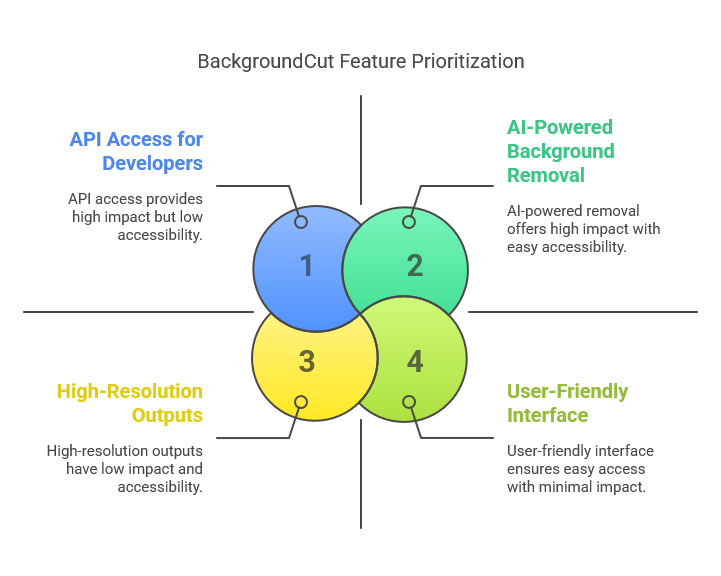
Pricing Plans
BackgroundCut offers flexible pricing options to cater to various user needs, from casual users to businesses with large-scale requirements. Here’s a breakdown of the available plans:
-
Free Plan: This plan offers limited access to the tool’s background removal functionality. While it allows users to try out the tool, the free version comes with restrictions, such as lower resolution outputs and a limited number of background removals per month.
-
Paid Plans: For users who need more advanced features and unlimited usage, BackgroundCut offers several paid plans. These plans include high-resolution downloads, bulk processing, and priority support. Pricing for the paid plans varies depending on the features and the number of credits you need.
-
Lifetime Deal: If you plan to use BackgroundCut frequently, you may want to consider the lifetime deal. For a one-time payment of $59, you get unlimited background removals and 10 API credits per month, along with access to future updates. This is a great deal for anyone who uses the tool regularly, as it provides significant savings in the long run.
User Reviews and Feedback
BackgroundCut has received overwhelmingly positive reviews from users across various platforms. Here’s what people are saying:
-
AppSumo: BackgroundCut’s efficiency and speed have been praised by users on AppSumo. Many users highlight the tool’s ability to process images quickly without compromising quality. Additionally, the bulk processing feature has received positive feedback, especially from e-commerce businesses that need to edit multiple product photos at once.
-
Product Hunt: On Product Hunt, BackgroundCut has earned a 4.8/5 rating from users. Reviewers appreciate the simplicity of the tool and its ability to remove backgrounds even from complex images. The high-resolution outputs and bulk processing capabilities are frequently mentioned as standout features.
-
By People: The lifetime deal has been a favorite among frequent users, as it offers excellent value for money. Many users have mentioned that BackgroundCut is their go-to tool for background removal due to its accuracy, ease of use, and cost-effectiveness.
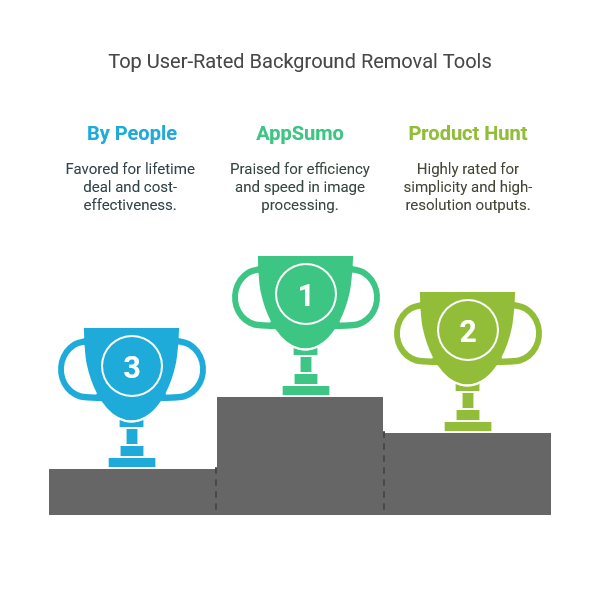
Pros and Cons
Pros:
-
Accuracy: BackgroundCut’s AI-powered tool is capable of accurately identifying subjects and removing backgrounds, even for intricate images such as those with hair or fur.
-
Efficiency: The tool works quickly, saving users time when processing images.
-
High-Resolution Output: You can download images in high resolution, which is essential for professional work.
-
Bulk Processing: Ideal for businesses or individuals who need to process many images at once.
-
User-Friendly: The interface is intuitive and easy to navigate, making it accessible even to beginners.
-
Affordable: The lifetime deal provides significant value for frequent users.
Cons:
-
Free Plan Limitations: The free plan has restrictions, including a limited number of images and lower resolution outputs.
-
Learning Curve: While the basic features are easy to use, some users may experience a slight learning curve when using the advanced options or bulk processing features.
BackgroundCut vs. Competitors
BackgroundCut is not the only background removal tool on the market. Here’s how it compares to some of its competitors:
Remove.bg
Remove.bg is one of the most well-known background removal tools. Like BackgroundCut, it uses AI to remove backgrounds automatically. While Remove.bg offers a similar set of features, BackgroundCut stands out for its higher-resolution outputs and the addition of bulk processing and API access. Moreover, the pricing for BackgroundCut tends to be more affordable in the long run, especially for users who opt for the lifetime deal.
Canva
Canva is another popular tool that includes background removal as part of its suite of design features. While Canva offers background removal, it also focuses on design tools, making it a better choice for users who need to create designs from scratch. On the other hand, BackgroundCut is dedicated solely to background removal, making it the better choice for users who only need this specific functionality.
Clipping Magic
Clipping Magic offers a similar background removal tool, but it also provides manual editing features, giving users more control over the background removal process. While Clipping Magic can be more flexible, it also requires more input from the user, whereas BackgroundCut is designed to be quicker and more automated.
Frequently Asked Questions (FAQs)
1. Is BackgroundCut free to use?
Yes, BackgroundCut offers a free plan with basic features. The free plan allows users to process a limited number of images each month.
2. Can I use BackgroundCut on mobile?
BackgroundCut is a web-based tool that can be accessed via mobile browsers. However, there is no dedicated mobile app at this time.
3. Does BackgroundCut offer a money-back guarantee?
BackgroundCut does not explicitly offer a money-back guarantee, but users can try the free plan before committing to a paid subscription.
4. How accurate is the AI?
The AI in BackgroundCut is highly accurate and works well for both simple and complex images. It can handle detailed subjects like hair and transparent objects.
5. Can I use BackgroundCut for commercial purposes?
Yes, you can use images processed with BackgroundCut for commercial purposes as long as you comply with their terms of service.
BackgroundCut is a highly effective and efficient tool for background removal. Whether you’re an e-commerce seller, a content creator, or someone who simply needs to remove backgrounds from photos, BackgroundCut offers a reliable solution. Its AI-powered background removal, high-resolution outputs, bulk processing features, and affordable pricing plans make it an excellent choice for both individuals and businesses.
The tool has received positive reviews for its speed, accuracy, and ease of use, with many users praising its ability to handle even complex images. If you’re in need of a background removal tool that is both powerful and cost-effective, BackgroundCut is definitely worth considering.

