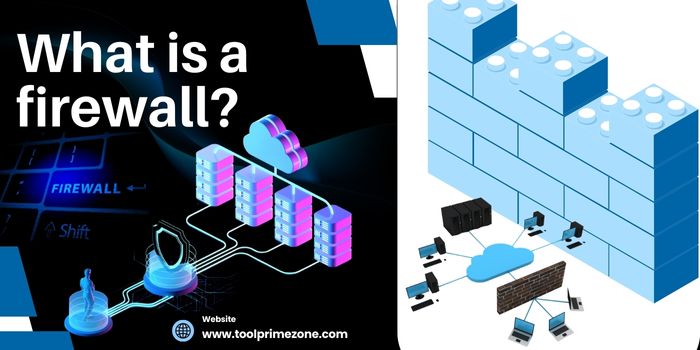Firewall—Every day, we connect to the internet without thinking much about what’s happening behind the scenes. We share personal information, browse websites, and use online services without realizing how vulnerable we might be to cyber threats. One of the most essential tools to protect ourselves online is a firewall. But what exactly is a firewall? Why should you care? This article will explain everything you need to know about firewalls, how they work, and why you should have one.
- 90% of all cyberattacks could be stopped by using firewalls, according to Cybersecurity Ventures (2021).
- 71% of small businesses are targeted by cybercriminals, with many failing to implement basic cybersecurity measures like firewalls (Small Business Trends, 2020).
What Is a Firewall?
A firewall is a security system designed to monitor and control network traffic. It is a barrier between a trusted internal network (like your home or business network) and untrusted external networks (like the Internet). The firewall checks incoming and outgoing data based on predefined security rules. If the data matches a rule, it allows it to pass through. If not, it blocks the data, stopping potential threats from entering your system.
Think of a firewall as a filter that sorts through all the data trying to enter your computer or network. Only the safe and trusted data gets through, and everything else gets blocked.
How Does a Firewall Work?
Firewalls use different methods to protect your network and devices. Let’s break it down into simple steps:
-
Traffic Inspection: A firewall inspects all incoming and outgoing network traffic. It checks data packets (the small data transmitted over the Internet) to determine whether they should be allowed or blocked.
-
Setting Rules: Firewalls use security rules to decide what traffic is safe. These rules could be based on IP addresses, specific applications, or protocols.
-
Blocking Unwanted Traffic: The firewall blocks traffic if a data packet violates security rules. This helps stop hackers, viruses, or malicious programs from entering.
-
Logging: Most firewalls log all traffic that passes through them, allowing administrators to review potential security risks and breaches.
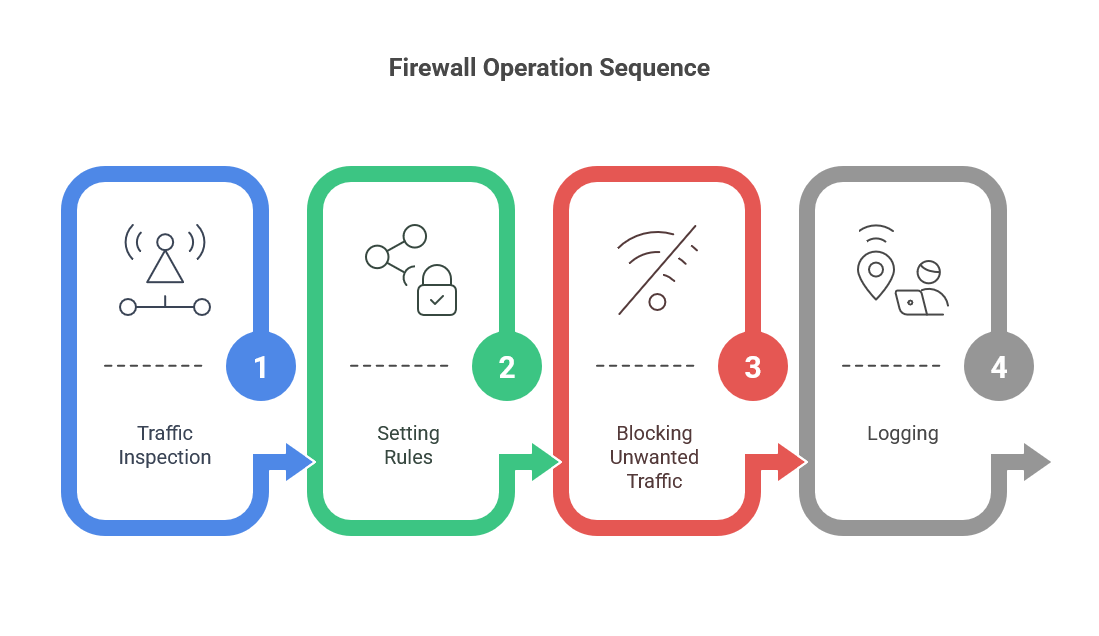
Types of Firewalls
There are several types of firewalls, each with different levels of complexity and functionality. Let’s look at the most common types:
1. Packet Filtering Firewalls
These are the simplest form of firewalls. They check the headers of data packets to determine whether to allow or block them based on predefined rules. They are efficient but don’t inspect the actual content of the data, making them less secure.
2. Stateful Inspection Firewalls
Stateful firewalls go a step further. They track the state of active connections and use this information to determine whether the data is part of an established connection. This makes stateful inspection more secure than packet filtering.
3. Proxy Firewalls
A proxy firewall acts as an intermediary between your device and the internet. When you request a webpage, the proxy firewall fetches the page for you and then sends it back. This prevents direct access to your internal network, making it more secure.
4. Next-Generation Firewalls (NGFW)
NGFWs combine traditional firewall functions with additional features like deep packet inspection (DPI), intrusion prevention systems (IPS), and application awareness. These firewalls provide more advanced protection against modern threats.
Why Do You Need a Firewall?
Firewalls provide several layers of protection for both businesses and personal users. Here’s why they’re necessary:
1. Protection Against Hackers
Hackers can exploit weaknesses in your network to gain unauthorized access to your devices and data. A firewall prevents these unauthorized connections by blocking suspicious traffic before it reaches your network.
2. Defense Against Malware and Viruses
Malicious software, such as viruses, worms, and Trojans, can spread through your network and infect your devices. A firewall helps prevent these threats by blocking harmful traffic from entering.
3. Privacy Protection
Firewalls protect your personal and sensitive information, such as login credentials, banking details, and personal messages. By blocking harmful traffic, firewalls prevent hackers from accessing this information.
4. Prevent Unauthorized Access
Firewalls ensure that only authorized devices and users can access your network. This is especially important in a business environment where confidential information needs to be protected from external threats.
5. Enhance Network Performance
Firewalls can improve network performance by blocking unnecessary traffic, such as ads, spam, and other unwanted connections. This allows your network to run more smoothly.
Do You Need a Firewall at Home?
You may think that firewalls are only necessary for large companies or businesses. However, home networks are as vulnerable to cyber threats as corporate networks. Many people use multiple devices at home, from smartphones and laptops to smart TVs and gaming consoles. Each device connects to the internet, and without a firewall, any one can be a potential entry point for cybercriminals.
Installing a firewall at home adds an extra layer of security to your devices and protects your personal data from being accessed or stolen.
How to Set Up a Firewall?
Setting up a firewall is simple, and many devices have a built-in one. Here’s how you can set one up:
-
Check Built-In Firewalls
Most operating systems, including Windows and macOS, have a built-in firewall. Make sure it’s turned on and properly configured. -
Use a Router Firewall
Many modern routers include firewall protection. You can activate the firewall by accessing your router’s settings through its admin panel. -
Install Third-Party Firewalls
If you want additional control, you can install third-party firewall software. Popular options include Norton, ZoneAlarm, and Comodo. These provide more advanced features and control over traffic. -
Review Firewall Rules
After setting up a firewall, review the rules and settings. Make sure your firewall is blocking the right traffic and allowing safe connections.
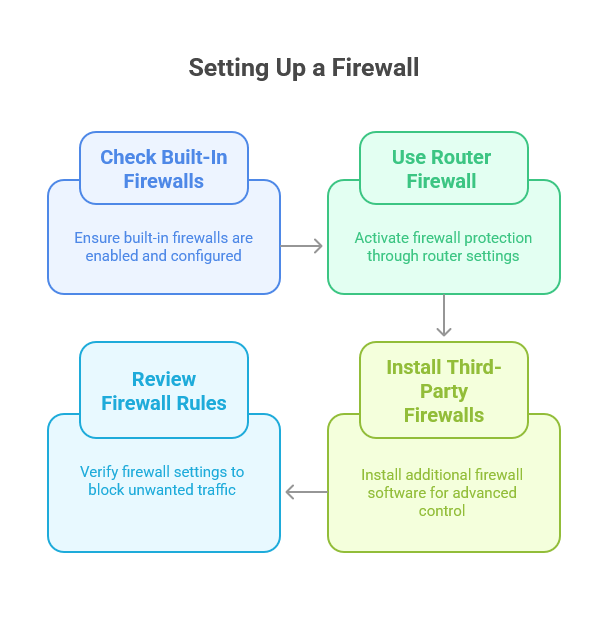
Firewall Myths: Debunking Common Misconceptions
Many people misunderstand firewalls. Let’s clear up some common myths:
1. Firewalls Make Your Device Completely Safe
While firewalls play a critical role in cybersecurity, they are not foolproof. They work best with other security tools, such as antivirus software.
👍 Get Stunning Lifetime Access Now!
2. You Don’t Need a Firewall if You Have Antivirus Software
Antivirus software and firewalls serve different purposes. Firewalls control incoming and outgoing traffic, while antivirus software detects and removes malware. Both are essential.
3. Firewalls Slow Down Your Internet
A properly configured firewall should not noticeably slow down your internet speed. Misconfigured settings or an overloaded system can cause a minor slowdown.
Firewall Security Best Practices
To get the most out of your firewall, follow these best practices:
1. Keep Your Firewall Updated
Cybersecurity threats are constantly evolving. Ensure your firewall is continually updated with the latest security patches and rules.
2. Use Strong Passwords
Use strong, unique passwords for your firewall and router. This prevents unauthorized access to your network.
3. Monitor Firewall Logs
Regularly check your firewall’s logs to spot any suspicious activity. Early detection of threats is crucial for minimizing damage.
4. Enable Alerts
Set up alerts to notify you of any potential security breaches. This allows you to respond quickly if something goes wrong.
Frequently Asked Questions (FAQs)
1. What is a firewall, and why is it important?
A firewall is a security system that controls incoming and outgoing network traffic to protect against cyber threats like hackers and malware.
2. Do I need a firewall at home?
Yes, home networks are vulnerable to cyber threats, and a firewall provides protection for your personal data.
3. Can a firewall protect against all types of cyber threats?
No, firewalls are essential for blocking unauthorized traffic, but they should be combined with other security tools, like antivirus software, for comprehensive protection.
4. How do I know if my firewall is working?
You can check your firewall settings and logs to ensure they are active and blocking suspicious traffic. Some firewalls also provide real-time alerts.
5. Will a firewall slow down my internet speed?
A properly configured firewall should not significantly slow down your internet speed. Any noticeable slowdown could indicate an issue with your settings or firewall software.
Firewalls are essential for protecting your devices and data from the growing threat of cyberattacks. Whether at home or running a business, a firewall provides crucial security by blocking malicious traffic and unauthorized access. Setting up a firewall is easy, and combining it with other security tools ensures maximum protection. Don’t leave your network vulnerable—install a firewall today and stay safe online.