Selecting the right tools can make all the difference in online community building. As online events and virtual meetups become more prevalent, platforms like GoBrunch are changing how we think about community engagement. Unlike traditional platforms such as Zoom, GoBrunch offers something different—an interactive, immersive environment for creating lasting connections. Whether you are hosting a virtual seminar, a networking event, or a community discussion, GoBrunch might be the tool that transforms your online experience. In this article, we’ll dive deep into the features, pros, and cons of the GoBrunch community-building tool, so you can decide if it fits your needs.
👍Get Stunning Lifetime Access!
What is GoBrunch?
GoBrunch is a unique virtual event and community-building platform that allows users to create virtual spaces for hosting meetings, webinars, workshops, and networking events. It focuses on offering a more interactive experience compared to traditional webinar platforms. What sets GoBrunch apart is its ability to simulate real-world spaces with virtual rooms where people can move around and engage naturally with one another. This makes the platform an excellent choice for community managers, event organizers, and businesses seeking to establish deeper connections in a digital environment.
Unlike the static nature of many online conferencing platforms, GoBrunch encourages attendee participation through movement, interaction, and networking. Whether you are conducting a small group discussion or a large-scale event, GoBrunch offers the tools to make your virtual event feel more like an in-person experience.
Key Features of GoBrunch
1. Virtual Rooms:
The centerpiece of GoBrunch is its virtual rooms. These rooms mimic the experience of an in-person event, where attendees can move freely and interact with others in a more natural, fluid manner. Users can join different rooms based on the event’s agenda, whether a workshop, a discussion panel, or a social networking session.
The freedom to roam and interact within virtual spaces enhances engagement and reduces isolation, which is often experienced during traditional webinars. This feature encourages meaningful conversations, making GoBrunch an ideal platform for building strong, engaged communities.
2. Breakout Rooms:
If you need to split your attendees into smaller groups for more focused discussions, GoBrunch provides breakout rooms. Breakout rooms allow you to facilitate intimate conversations or group activities, encouraging collaboration and fostering deeper connections among attendees. This is particularly useful for networking events, brainstorming sessions, or workshops that require smaller, more focused discussions.
3. Screen Sharing and Presentations:
GoBrunch makes it easy for presenters to share their screen, whether to display a presentation, a video, or a document. This feature is essential for creating seamless webinars or workshops where visual aids are needed to enhance learning. The platform allows for smooth sharing of media in real-time, boosting the effectiveness of presentations.
4. Customizable Layouts:
Another standout feature of GoBrunch is the ability to customize the layout of your virtual event. This means you can choose the look and feel of your virtual rooms to match your branding or the theme of your event. Whether you want a more formal setting or something casual, GoBrunch’s customizable layouts allow you to create an environment that fits your event’s tone.
5. Easy Setup:
Setting up events on GoBrunch is straightforward. The platform is web-based, meaning no complicated downloads or installations are required. If you have a web browser, you can access GoBrunch and start planning your event immediately. This ease of access makes GoBrunch appealing to those who want to avoid the technical hassles associated with other virtual event platforms.
6. Real-Time Interaction:
GoBrunch places a heavy emphasis on real-time interaction. Participants can engage with one another through voice, video, and chat features, creating an immersive experience. This is especially useful for networking events or meetups that foster communication and create new connections. Real-time interaction makes GoBrunch stand out as a community-building tool, as it encourages constant communication among participants.
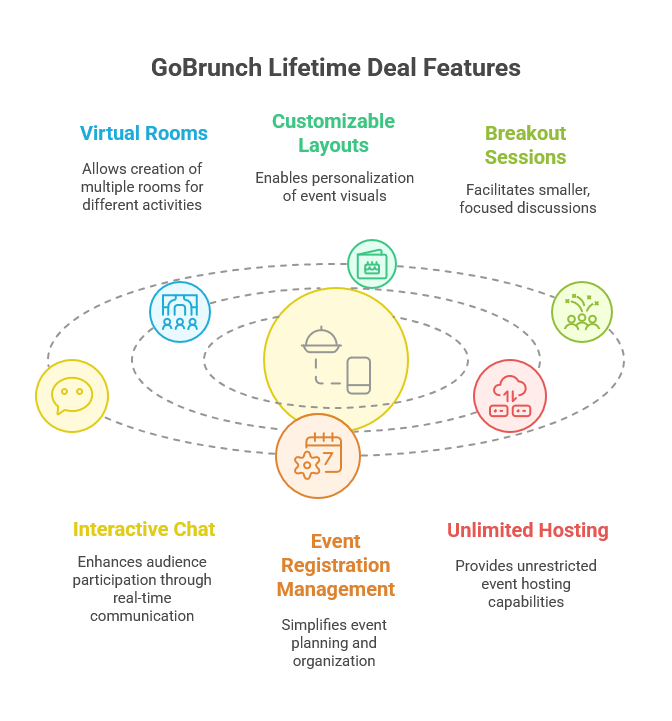
Pros of Using GoBrunch
1. Highly Interactive:
Unlike traditional video conferencing tools, GoBrunch allows participants to move around freely and interact with others. The ability to switch between rooms, join discussions, and network with other participants makes the platform more dynamic and engaging. Attendees are not confined to one static screen but can choose how they wish to engage with others, making the experience feel more personal and interactive.
2. Customization Options:
GoBrunch’s customizable features allow you to design your virtual event to reflect your brand or theme. You can adjust the room layouts, personalize your virtual space, and choose the right visuals to match the event’s tone. Whether you are hosting a formal webinar or a casual networking event, the customization options available in GoBrunch let you create a unique and tailored event experience.
3. Breakout Sessions for Focused Networking:
The breakout room feature makes GoBrunch particularly beneficial for networking and small-group discussions. This feature enhances the collaborative nature of virtual events, allowing attendees to break off into focused groups and engage in more meaningful conversations. Whether you organize a team-building activity, a workshop, or a brainstorming session, the breakout rooms will make your event more interactive and productive.
4. Accessibility and Ease of Use:
GoBrunch is a web-based platform, which means there is no need to download any software or plugins. Participants can access the event from any device with a web browser, making it incredibly easy for attendees to join the event without facing technical issues. Furthermore, the platform is intuitive and user-friendly, meaning even those with limited tech experience can quickly grasp how to use the platform.
5. No Time Limits:
Many free video conferencing platforms impose time limits on virtual meetings, but GoBrunch does not. This is ideal for events that require extended hours, such as conferences, workshops, or training sessions. You can host events of any length without worrying about time restrictions or disruptions.
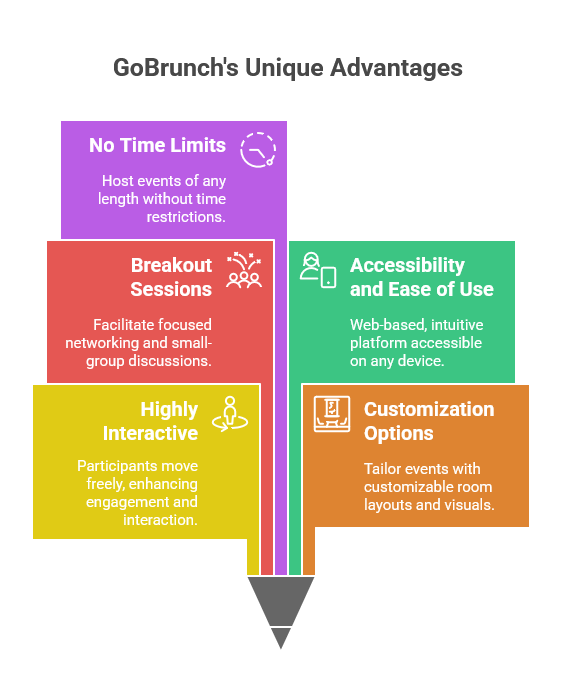
Cons of Using GoBrunch
1. Limited Features in Free Version:
While GoBrunch offers a free plan, many of its advanced features are restricted to premium plans. The free version provides basic access to virtual rooms, breakout sessions, and screen sharing, but if you want more advanced customization or additional features, you’ll need to opt for one of the paid plans.
2. Limited Integration Options:
GoBrunch has fewer third-party integrations than other platforms like Zoom or Microsoft Teams. This could be a limitation if your event relies heavily on integrations with other tools, such as email marketing software, CRMs, or project management tools. However, this may not be a significant issue for events that don’t require extensive integrations.
3. No Automation Features:
Unlike some community-building platforms that include automation tools for event reminders, follow-up emails, or content sharing, GoBrunch does not offer many automation features. This could make managing larger events more time-consuming, especially for organizers who are used to automated processes.
GoBrunch vs. Other Community Building Tools
GoBrunch is often compared to virtual event platforms like Zoom, Microsoft Teams, and Hopin. While Zoom and Microsoft Teams are excellent for traditional video conferencing, GoBrunch offers a more immersive and interactive experience. Its virtual rooms and breakout sessions allow for more meaningful engagement, which is especially important for networking and community-building events.
On the other hand, platforms like Hopin provide similar features for virtual events but tend to be more focused on larger-scale conferences and exhibitions. GoBrunch, however, is perfect for those who want a more personal and interactive community-building experience without the complexities of larger event platforms.
Who Should Use GoBrunch?
GoBrunch is an excellent platform for community managers, event organizers, coaches, and educators looking to build engagement and foster meaningful connections. It’s perfect for:
-
Community Managers: Those who want to create spaces for networking, collaboration, and social interaction.
-
Educators: If you’re teaching a class or conducting a workshop, GoBrunch provides tools to facilitate engagement and interactivity.
-
Event Organizers: Whether a casual meetup or a formal networking event, GoBrunch offers flexibility for various event types.
-
Businesses and Coaches: If you want to provide a virtual space for your clients or community, GoBrunch offers an immersive, interactive environment.
FAQ
1. Is GoBrunch free to use?
Yes, GoBrunch offers both free and paid plans. The free plan includes basic features like virtual rooms and breakout sessions, but advanced features require a paid subscription.
2. How easy is it to set up an event on GoBrunch?
Setting up an event on GoBrunch is straightforward. The web-based platform doesn’t require software downloads, making it quick and easy to start hosting events.
3. Can I integrate GoBrunch with other tools?
GoBrunch has limited third-party integrations compared to other platforms. However, it allows basic functionality for events and networking without needing external tools.
4. Can I customize the look of my virtual event?
Yes, GoBrunch allows you to customize the layout and design of your virtual rooms, offering flexibility for different event types and branding needs.
5. Is GoBrunch suitable for large-scale conferences?
GoBrunch is better suited for smaller, more interactive events. Platforms like Hopin may be more suitable for large-scale conferences, as they offer more comprehensive features for managing larger events.
Conclusion
GoBrunch offers a unique solution for building and engaging online communities. Its virtual rooms, breakout sessions, and customizable layouts make it an excellent choice for those seeking an interactive and immersive virtual event platform. While it has some limitations, particularly regarding integrations and automation, GoBrunch is a solid choice for community managers, event organizers, and educators looking for a more engaging and social virtual environment.
Whether hosting a networking event, workshop, or community meetup, GoBrunch provides the tools to make your event memorable. With its easy setup and focus on real-time interaction, GoBrunch is undoubtedly worth considering for your next online community-building endeavor.

