Managing your time effectively is crucial, whether for personal tasks or business appointments. That’s where scheduling tools come in. Lapsula Calendar & Scheduling Tool has gained attention for its user-friendly design and reliable features that help individuals and teams stay organized.
It’s built for those who want a simple yet powerful scheduling solution, without the complexities of advanced project management tools.
In this review, we’ll explore what Lapsula offers, its pros and cons, and how it compares to other scheduling tools on the market. This article will help you decide whether it’s the right fit for your scheduling needs.
The global market for productivity tools, including scheduling software, continues to grow. A report by Statista shows that the productivity software market will likely reach a market value of approximately $96 billion by 2026, with scheduling tools driving a significant part of this growth.
Over 70% of businesses worldwide report using scheduling software to streamline operations and enhance productivity.
Why Lapsula Calendar & Scheduling Tool Stands Out
Lapsula brings several features to the table, making it stand out from the crowded calendar and scheduling tools market. Whether you are a busy professional or someone looking for a personal scheduling tool, Lapsula has something for everyone. The platform allows users to seamlessly integrate meetings, deadlines, personal reminders, and group events into one easy-to-access calendar.
Key Features of Lapsula Calendar & Scheduling Tool
-
User-Friendly Interface
Lapsula has an intuitive and straightforward interface. Unlike some complex scheduling tools, Lapsula prioritizes ease of use. There’s no steep learning curve, and users can start scheduling tasks or events almost immediately after signing up. -
Customizable Views
Whether you prefer to see your schedule daily, weekly, or monthly, Lapsula offers a flexible viewing system that adjusts to your needs. This customization ensures you are always able to view the most relevant information in the format that suits you best. -
Reminders & Notifications
Never forget an important meeting or deadline with Lapsula’s reminder feature. You can set up custom notifications for tasks, meetings, and events, ensuring you’re always ahead of your schedule. -
Integration with Other Tools
Lapsula offers integration with other popular tools like Google Calendar, Outlook, and Microsoft Teams. This means that you can sync your calendar with other platforms, helping you stay organized across different apps. -
Cloud Syncing
Lapsula’s cloud-based platform ensures that your calendar is available wherever you go. You can access your schedule from any device—desktop, tablet, or mobile—without the fear of losing your data.
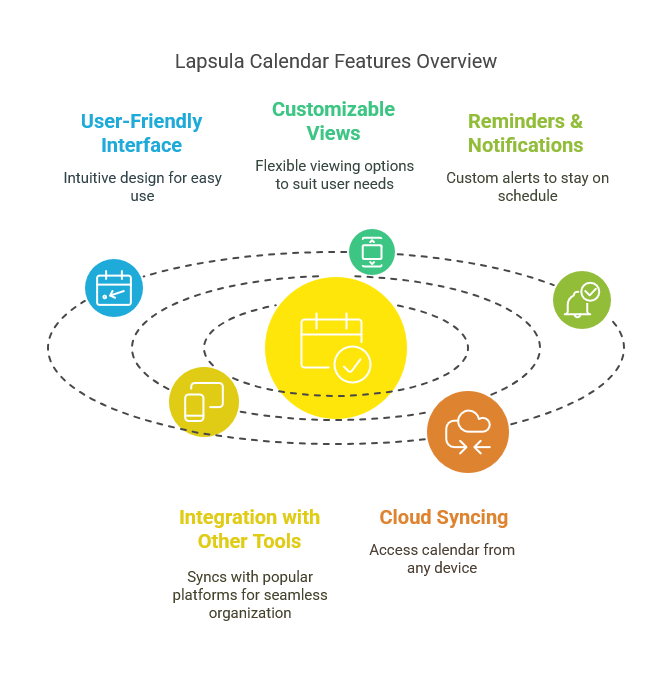
The Pros of Using Lapsula Calendar & Scheduling Tool
Lapsula has a variety of features that make it stand out in a competitive market. Here are some of its most prominent advantages.
1. User-Friendly & Easy to Set Up
One of Lapsula’s key selling points is its simplicity. Unlike other tools that require extensive tutorials or training, Lapsula allows users to hit the ground running. The interface is clean and easy to navigate, and scheduling events or meetings takes just a few clicks.
2. Affordability
In a market where many scheduling tools come with hefty price tags, Lapsula stands out with its affordability. Whether you’re an individual or a small business, you can access its basic features for free, making it a great option for those on a budget. For those looking for additional features, the paid plans are also reasonably priced.
3. Customizable Alerts & Notifications
Lapsula lets you set personalized reminders for meetings, appointments, and tasks. Whether you need a reminder 15 minutes before or a day ahead, Lapsula’s flexible notification system ensures that you are always on time. This feature proves particularly helpful for people who juggle multiple responsibilities and can easily forget about tasks.
4. Syncs Across Multiple Devices
Lapsula’s cloud syncing capability ensures that your calendar is always up to date, no matter what device you’re using. Whether you’re at the office, at home, or on the move, you can check your schedule with ease. The tool also supports real-time updates, so any changes made on one device are reflected across all other devices almost instantly.
5. Team Scheduling Made Easy
Lapsula is not just for individuals; it’s also great for teams. The shared calendar feature allows teams to coordinate meetings, track project deadlines, and schedule group events. This makes it easy for businesses to manage their collective schedules without any confusion.
The Cons of Lapsula Calendar & Scheduling Tool
While Lapsula is a highly functional and affordable option, it does come with some limitations. Let’s take a look at what could be improved.
1. Limited Advanced Features
Lapsula is designed to be simple and easy to use, but this simplicity comes with some trade-offs. It lacks some of the more advanced features found in other tools, such as project management integrations, detailed analytics, or advanced reporting options. If you’re looking for a tool that can handle complex project management, you may need to consider another platform.
2. No Dedicated Mobile App
Currently, Lapsula does not offer a dedicated mobile app. While the web-based version works on mobile browsers, having a native app would enhance the experience for users who prefer a more optimized interface on their smartphones and tablets.
3. Customer Support Could Be Improved
A few users have expressed dissatisfaction with Lapsula’s customer support. The platform primarily relies on email support, but some users have found response times to be slow. Live chat or a help center could improve the overall support experience.
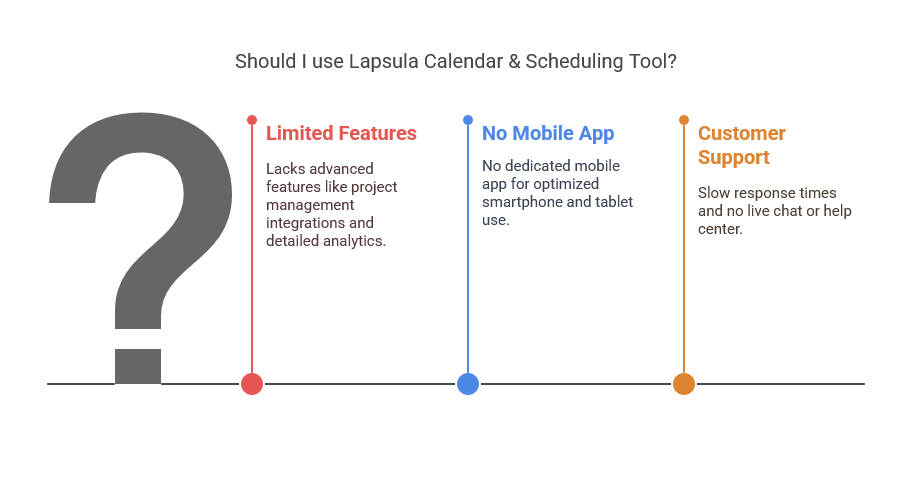
How Does Lapsula Compare to Other Scheduling Tools?
Let’s see how Lapsula holds up against other popular scheduling tools like Google Calendar, Microsoft Outlook, and Trello.
Lapsula vs. Google Calendar
-
Similarities: Both tools offer customizable views and notifications. They are also cloud-based, allowing users to sync their calendars across devices.
-
Differences: Google Calendar is more widely used, and it’s free to use. Lapsula, however, focuses on simplicity, offering a cleaner, easier-to-navigate interface. It also has a more robust reminder and notification system, making it ideal for those who need frequent reminders.
Lapsula vs. Microsoft Outlook
- Similarities: Both tools integrate with other software, such as email clients and project management tools. They also support team collaboration and shared scheduling.
- Differences: Outlook serves corporate environments with its more complex features, while Lapsula suits small businesses and individuals who prefer simplicity. Outlook offers more advanced features that Lapsula lacks.
Lapsula vs. Trello
- Similarities: Both tools support scheduling and task management, making it easy to keep track of tasks and events.
- Differences: Trello focuses on project management with advanced features like Kanban boards, task cards, and team collaboration. Lapsula, on the other hand, focuses purely on calendar scheduling, prioritizing simplicity and user-friendliness.
Who Should Use Lapsula Calendar & Scheduling Tool?
Lapsula works well for anyone who needs to stay organized. It’s ideal for individuals, freelancers, and small business owners who need a simple scheduling solution. It also works great for teams requiring an easy-to-use shared calendar system for coordinating meetings and deadlines. However, if you manage a large team or need advanced features like project tracking, you might prefer more complex tools.
Frequently Asked Questions (FAQs)
-
Is Lapsula Calendar free to use?
Yes, Lapsula offers both a free plan with basic features and a paid plan with additional functionalities such as advanced integration and extra customization options. -
Can I sync Lapsula Calendar with Google Calendar?
Yes, Lapsula integrates seamlessly with Google Calendar, Outlook, and other major calendar platforms. -
Does Lapsula have a mobile app?
No, Lapsula does not currently offer a dedicated mobile app. However, it can be accessed via a mobile web browser. -
Can I use Lapsula for team scheduling?
Yes, Lapsula offers team collaboration features, allowing multiple users to share calendars and schedule events together. -
How secure is my data on Lapsula?
Lapsula uses cloud-based storage to ensure your data is safe and accessible from any device. It also follows industry-standard security practices to protect your information.
In summary, Lapsula Calendar & Scheduling Tool is an excellent option for those seeking a simple, affordable, and user-friendly scheduling solution. It may lack some advanced features found in other tools, but its focus on simplicity and efficiency makes it a strong choice for individuals and small businesses.
If you need a straightforward tool to keep track of appointments, meetings, and deadlines without the complexity of project management features, Lapsula is an excellent option. While it might not be suitable for those needing advanced scheduling features, it excels in ease of use and accessibility.
Official Website.Lapsula

