Secure your website from hackers is critical for anyone managing an online presence. Protecting your site from cyberattacks is crucial, whether you are running a personal blog or an online store. Hackers target websites for various reasons, including stealing sensitive data, spreading malware, or using your website as a launchpad for further attacks. Fortunately, there are steps you can take to secure your website from hackers and safeguard your valuable information.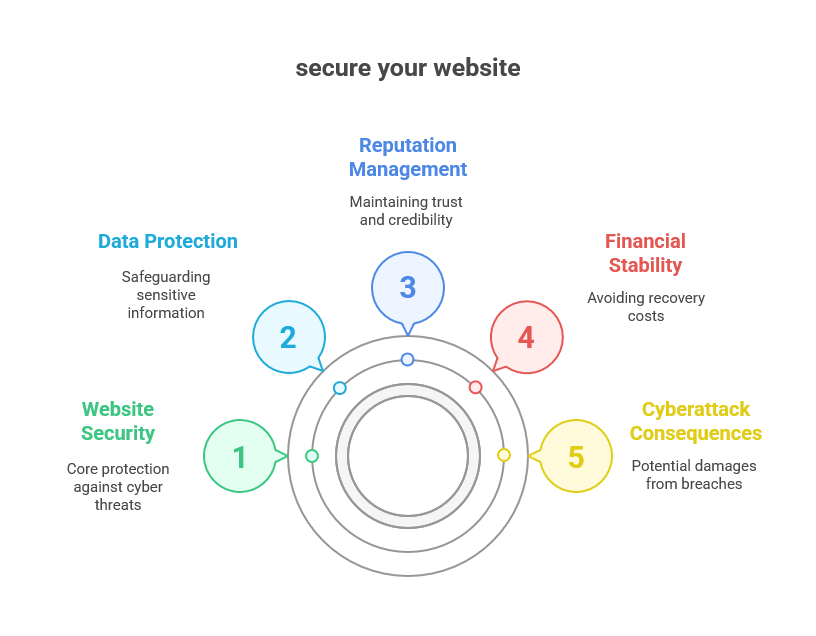
1. Understand the Threats: What Are Hackers After?
Before you can protect your website, it’s essential to understand the types of threats hackers may pose. Hackers usually target websites for three main reasons:
-
Stealing sensitive data: Hackers may want to access personal information, credit card details, or login credentials.
-
Spreading malware: Some hackers aim to infect your website with malicious software that can harm your users or your website’s functionality.
-
Using your website as a platform for attacks: Hackers may use your website to launch attacks on other sites or servers.
By understanding these risks, you can make better decisions on how to protect your website.
2. Keep Software and Plugins Updated
One of the easiest ways to secure your website is by updating all your software, including plugins and themes. Vulnerabilities in outdated software are among the most common entry points for hackers. Here’s what you need to do:
-
Regularly check for updates for your website platform (like WordPress, Shopify, or Wix).
-
Update any installed plugins, themes, or extensions as soon as updates are available.
-
Remove any unused plugins or themes to reduce potential risks.
Cybersecurity expert Bruce Schneier said, “The best way to stay secure is to patch your software.” Keeping everything up-to-date can close the gaps hackers look for.
3. Use Strong Passwords and Two-Factor Authentication
Weak passwords are one of the easiest ways for hackers to access your website. Creating strong, unique passwords for your website’s admin panel, FTP accounts, and database is essential. A strong password should be:
-
At least 12 characters long.
-
A mix of uppercase and lowercase letters, numbers, and symbols.
-
Avoid using easily guessed information, such as your name, birthdate, or common words.
In addition to strong passwords, enable two-factor authentication (2FA) wherever possible. This adds an extra layer of protection by requiring you to verify your identity through a second method (like a code sent to your phone).
4. Install SSL Encryption
SSL (Secure Socket Layer) encryption is essential for any website that handles sensitive information. SSL ensures that any data exchanged between your website and your users is encrypted, making it nearly impossible for hackers to intercept or steal the data.
-
You can easily obtain an SSL certificate from your hosting provider.
-
Once installed, your website will show “HTTPS” instead of “HTTP,” signaling that your website is secure.
Browsers mark websites without SSL encryption as “Not Secure,” which can turn away visitors and hurt your reputation.
👍 Get Stunning Lifetime Access Now!
5. Back Up Your Website Regularly
Regular backups are crucial for website security. If your website is hacked or crashes, having a backup will allow you to restore it to its original state quickly.
-
Set up automatic backups through your hosting provider or use third-party backup plugins.
-
Store your backups in multiple locations (cloud storage, external drives, etc.) to ensure they are safe if your website is compromised.
Backup services like UpdraftPlus for WordPress or Acronis for other platforms can simplify this process.
6. Use a Website Firewall
A website firewall acts as a barrier between your website and the internet. It monitors traffic and blocks suspicious activity before it reaches your website.
-
A web application firewall (WAF) can filter harmful traffic, such as bots and hacking attempts.
-
Services like Cloudflare or Sucuri offer excellent website firewall protection.
Firewalls prevent hackers from exploiting vulnerabilities on your website and can stop attacks before they cause damage.
7. Limit User Permissions
If multiple users manage your website, ensure they only have the permissions necessary for their role. Giving someone full access to your website when they only need limited access increases the risk of accidental or intentional breaches.
-
Set user roles (Administrator, Editor, Subscriber, etc.) and restrict access to sensitive areas of your website.
-
Regularly review and update user permissions to ensure they’re appropriate.
Restricting user access can significantly reduce the risk of internal threats or user error.
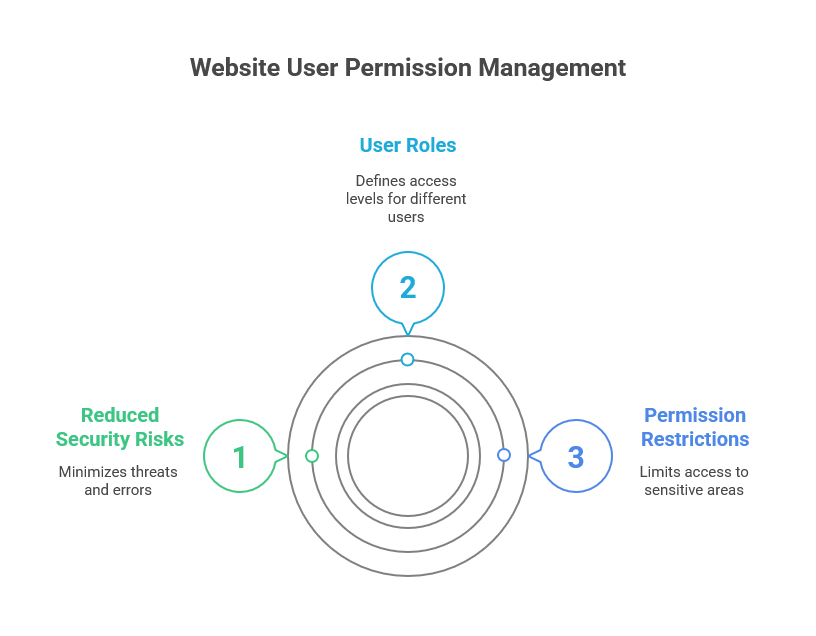
8. Monitor Your Website’s Activity
Constant monitoring of your website helps detect unusual activities that could signal a potential hack. You can use tools like Google Search Console or specialized security plugins to monitor your website’s health.
-
Look for unexpected login attempts, changes to your site’s files, or suspicious traffic spikes.
-
Set up alerts to notify you of any suspicious activity.
If something seems off, take action immediately to prevent further damage.
9. Protect Your Website from SQL Injection
SQL injection is an attack where hackers manipulate your website’s database to access sensitive information. To prevent this:
-
Use parameterized queries or prepared statements when interacting with your database.
-
Avoid exposing sensitive URL data (like passwords or credit card numbers).
SQL injection is one of the most common hacking techniques; securing your database is vital to prevent it.
10. Educate Yourself and Your Team
The best way to prevent a hack is by being informed. Stay up to date on the latest cybersecurity trends and best practices. Educate your team about phishing attacks, weak passwords, and the importance of security.
-
Conduct regular security training sessions for your team.
-
Encourage everyone to be mindful of suspicious emails or links.
A well-informed team is your first line of defense against hackers.
FAQs about Securing Your Website from Hackers
1. What is the best way to prevent a website hack?
The best approach is to update your software, use strong passwords, and install an SSL certificate. Regular backups and monitoring also play crucial roles.
2. How often should I back up my website?
Backups should be done regularly. At a minimum, back up your website once a week or after any significant changes. For high-traffic websites, daily backups are recommended.
3. Can a firewall protect my website from hackers?
Yes, a firewall is essential. It monitors incoming traffic and can block harmful requests before they reach your website, preventing potential attacks.
4. How can I detect if my website has been hacked?
Signs of a hack include unusual activity, such as a sudden increase in traffic, unexpected redirects, or a “Not Secure” warning on your site. Regular monitoring can help detect hacks early.
5. Do I need professional help to secure my website?
If you’re unsure about security practices, consider hiring a professional or using managed security services. For smaller sites, using plugins and best practices might be sufficient.
Securing your website from hackers requires constant attention, but protecting your reputation, data, and users is worth it. You can reduce the risk of cyberattacks by following these steps: updating your software, using strong passwords, installing SSL, and backing up your site. Remember, hackers never rest, so neither should your website’s security.
Start today by implementing these strategies to protect your website from hackers. If you need additional resources or want to learn more, refer to trusted sources and stay updated with the latest security trends. Your website’s safety is in your hands!

