In software development, the tools developers use can significantly affect how efficiently and effectively they work. From writing code to debugging and testing, the right software development tools help speed up the process and improve the final product. In this article, we’ll explore what software development tools are, why they’re important, and what tools you should consider using to become a better developer.
What Are Software Development Tools?
Software development tools are programs or applications that help developers design, write, test, and maintain software. They play a critical role in improving the efficiency and accuracy of software development by automating repetitive tasks, providing helpful features, and enabling collaboration among team members.
These tools can help with everything from code writing to debugging and version control. As software projects become more complex, using the right tools becomes essential for keeping things organized, efficient, and error-free.
Why Are Software Development Tools Important?
Software development tools are important for many reasons. Here’s why they matter so much:
-
Improved Efficiency: Tools like Integrated Development Environments (IDEs) and code editors streamline writing code by automating tasks like error detection and syntax highlighting. This saves time and reduces the chances of making mistakes.
-
Better Collaboration: Tools like version control systems enable developers to work together on the same codebase. They help track changes, manage different code versions, and resolve conflicts, which is especially important when working with a team.
-
Higher Quality Code: Software development tools, including debuggers and testing frameworks, allow developers to identify and fix bugs quickly. This improves the overall quality of the software.
-
Faster Development Cycle: Tools like automated build systems and continuous integration pipelines help speed up the development process, allowing developers to focus more on coding and less on manual tasks.
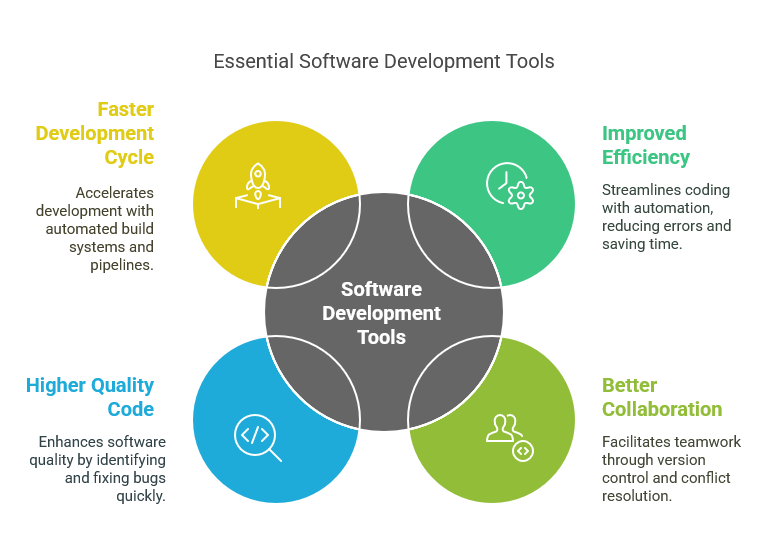
Types of Software Development Tools
Software development tools come in many forms, each serving a different purpose. Let’s break down the most commonly used tools in software development:
1. Integrated Development Environments (IDEs)
An IDE is a comprehensive tool that integrates all the features developers need to write, test, and debug code in one application. IDEs typically include a code editor, a compiler or interpreter, a debugger, and other useful tools.
Some popular IDEs are:
-
Visual Studio Code: A lightweight yet powerful editor that supports multiple programming languages. It has a wide variety of extensions and is highly customizable.
-
IntelliJ IDEA: This IDE is commonly used for Java development. It provides excellent features like code suggestions, debugging, and refactoring.
-
Eclipse: A free and open-source IDE widely used for Java and C++ development. It offers a variety of plugins to enhance functionality.
2. Code Editors
A code editor is a simpler tool than an IDE, but it still plays a vital role in writing and editing code. Code editors are often preferred for smaller projects or when developers need a lightweight tool.
Some popular code editors include:
-
Sublime Text: A fast and minimalistic code editor known for its speed and flexibility.
-
Atom: An open-source code editor developed by GitHub. It is highly customizable and has a large library of plugins.
-
Notepad++: A simple yet powerful code editor for small projects. It supports many programming languages and offers features like syntax highlighting and auto-completion.
3. Version Control Systems
Version control is a system that tracks changes made to code. It allows developers to collaborate on projects, maintain a history of changes, and easily revert to previous code versions when necessary.
The most popular version control system is Git, which is widely used with platforms like GitHub and GitLab. These tools allow teams to work seamlessly by managing code repositories, merging changes, and reviewing pull requests.
4. Debugging Tools
Debugging is crucial to software development, helping developers identify and fix errors. These tools allow developers to pause execution, inspect variables, and analyze code behavior at runtime.
Some popular debugging tools include:
-
GDB: The GNU Debugger for C and C++ programming languages. It allows developers to track errors by running programs step-by-step and inspecting variables.
-
Chrome DevTools: These tools are built into Google Chrome and are commonly used for debugging JavaScript, HTML, and CSS in web development.
-
Xdebug: A debugger for PHP that provides advanced debugging features for web applications.
5. Testing Frameworks
Testing frameworks are tools used to automate the testing process. They help developers write unit, integration, and other tests to ensure the software works as expected.
Some popular testing frameworks include:
-
JUnit: A widely-used testing framework for Java applications. It allows developers to write repeatable tests and ensure their code functions as expected.
-
Selenium: A tool for automating web browsers to test web applications. It supports many programming languages and helps perform end-to-end testing.
-
PyTest: A testing framework for Python that is easy to use and provides powerful features like test discovery and assertion rewriting.
How to Choose the Right Software Development Tools
Selecting the right tools for your project depends on a few factors. Here are some things to consider when choosing software development tools:
-
Programming Language: Choose tools that support the programming language you’re using. For example, if you’re working with Java, IntelliJ IDEA or Eclipse would be great choices, while for Python development, you might prefer using PyCharm or VS Code.
-
Project Size: For smaller projects, you might prefer using a lightweight code editor like Sublime Text or Atom. An IDE like Visual Studio Code or IntelliJ IDEA might suit larger, more complex projects.
-
Team Collaboration: If you’re working in a team, consider tools that support version control and collaboration, such as Git and GitHub.
-
Ease of Use: Some tools are more user-friendly than others. If you’re starting, choose tools that are easy to learn and don’t overwhelm you with features.
-
Cost: Many software development tools are free, but some may require a paid license. Make sure you consider your budget when selecting tools for your project.
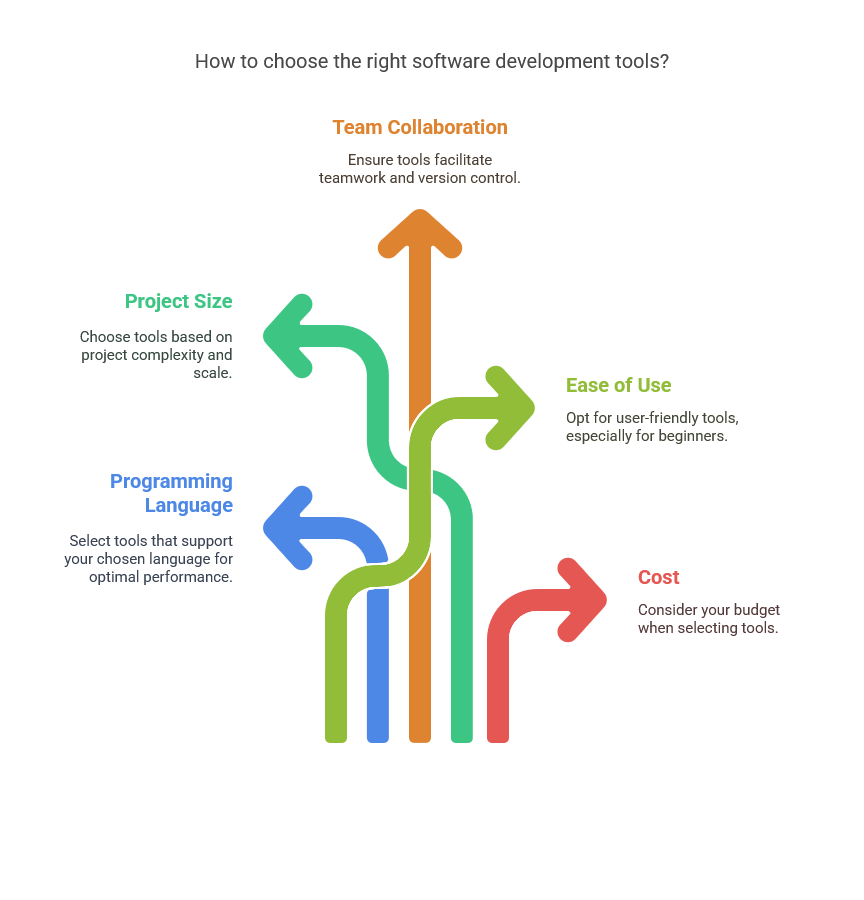
Best Software Development Tools for 2025
As the software development industry evolves, new tools are constantly being introduced. Some tools become more popular, while others fade away. Here are some of the best software development tools for 2025:
-
Visual Studio Code: This versatile code editor continues to dominate the market. It’s easy to use, lightweight, and highly customizable, making it a top choice for developers.
-
GitHub: As the most popular platform for version control, GitHub continues to be a must-have tool for developers. It supports collaboration and code review and integrates with CI/CD pipelines.
-
Docker: A tool that helps package applications and their dependencies into containers, Docker simplifies software deployment. It’s an essential tool for modern software development.
-
Jenkins: A powerful continuous integration and continuous delivery (CI/CD) tool. Jenkins automates the process of building, testing, and deploying software, making development more efficient.
Frequently Asked Questions (FAQs)
1. What are the best software development tools for beginners?
For beginners, code editors like Visual Studio Code or Sublime Text are great choices. They are lightweight, easy to use, and support multiple programming languages.
2. Why is version control important in software development?
Version control helps developers keep track of changes, collaborate with others, and ensure mistakes can be easily fixed. It’s a must-have tool for teams working on the same codebase.
3. Can I use free software development tools?
Yes! Many free tools are available, including Git, Visual Studio Code, and Atom. These tools are highly functional and widely used in the software development community.
4. How do I choose the right software development tool?
Consider the programming language, project size, team collaboration needs, and ease of use when selecting the right tool. Popular tools like GitHub and Visual Studio Code are great for most projects.
5. Are debugging tools really necessary?
Yes, debugging tools are crucial for identifying and fixing errors in your code. They help you understand how your code behaves and allow you to track down issues quickly.
Software development tools are the backbone of every developer’s workflow. From IDEs to debugging tools and version control systems, these tools help streamline the development process, improve collaboration, and ensure the quality of the final product. Choosing the right tools for your project is essential for maximizing productivity and minimizing errors. By investing in the best tools for your needs, you’ll set yourself up for success in software development.
Whether you are a beginner or an experienced developer, the right tools can help you work more efficiently and produce better code. So, explore these tools, experiment with different ones, and find the best combination.
